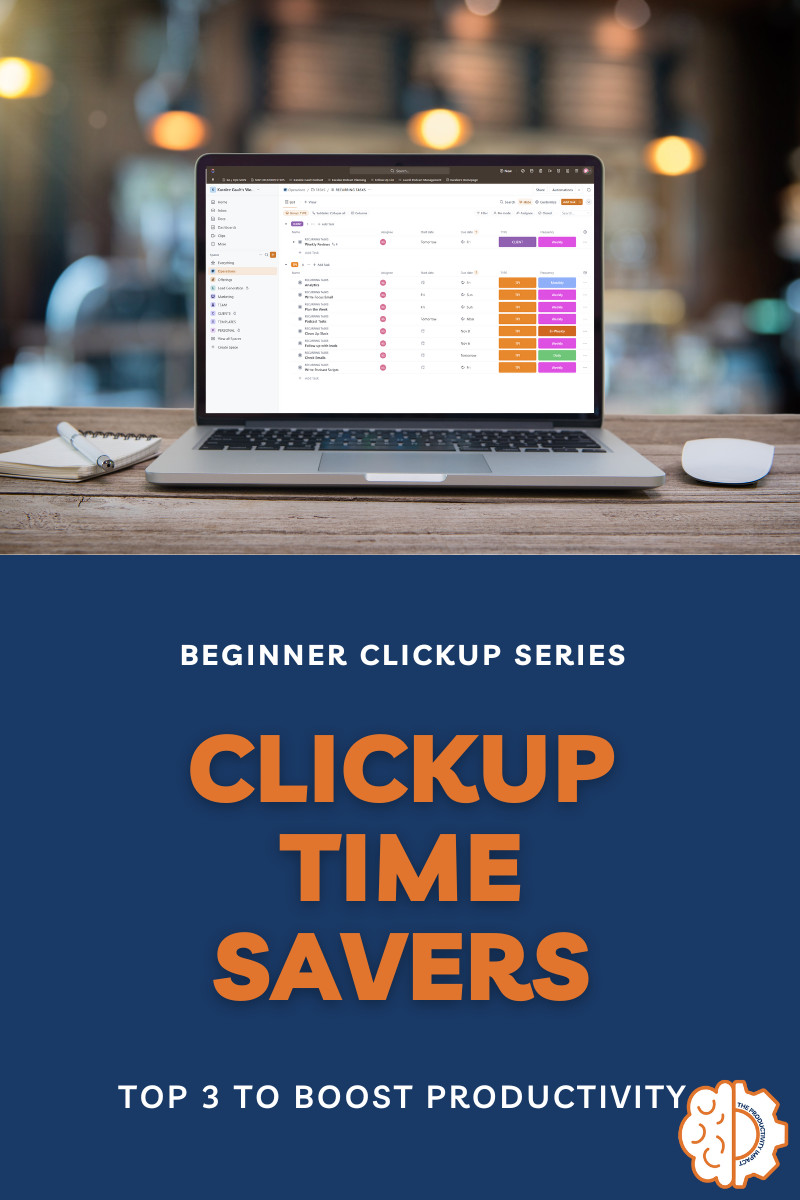
Feeling bogged down by repetitive tasks?
In this blog post, we'll explore three powerful ClickUp features designed to streamline your workflow and free up valuable time. Whether you're a seasoned CEO or just starting out, ClickUp can be your secret weapon for increased efficiency.
As a ClickUp enthusiast, I rely on these very features to manage my podcast production, ensuring smooth project oversight without micromanagement. Here are my top 3 ClickUp time savers:
1. The Power of Automation
Imagine a world where repetitive tasks handle themselves, allowing you to focus on strategic initiatives. ClickUp's automation features turn this vision into reality.
Here's how automation streamlines your business:
- Streamline Processes: Set automated workflows to create tasks, update statuses, and assign them based on pre-defined triggers. This eliminates manual work and keeps your projects moving forward.
- Reduce Errors: By automating routine tasks, you minimize the risk of human error – a welcome benefit for any busy entrepreneur.
- Improve Team Collaboration: Ensure everyone's on the same page with automated notifications and updates that keep your team informed.
2. The Magic of Templates
Say goodbye to reinventing the wheel! ClickUp's templates are a game-changer for project management. Create reusable templates for common project types like marketing campaigns, software development cycles, or content creation plans.
Unlock these key benefits with ClickUp templates:
- Consistency: Maintain a consistent workflow across all your projects, ensuring everyone stays on track.
- Efficiency: Quickly set up new projects without starting from scratch, saving you valuable time and effort.
- Reduced Errors: Minimize the risk of overlooking crucial tasks or deadlines by having a pre-defined structure.
3. Customizing Your Workflow with Custom Fields
ClickUp empowers you to personalize the platform to your specific needs through custom fields. Track additional project details like budgets, client priorities, or specific project requirements for enhanced organization.
Here's what custom fields offer:
- Tailor Your Workspace: Create custom fields to capture data relevant to your projects, ensuring all vital information is readily available.
- Better Task Organization: Categorize and filter tasks based on custom criteria for improved project clarity.
- Increased Project Visibility: Track key metrics and monitor project progress with ease through insightful custom field data.
These are just a few of the ways ClickUp empowers you to work smarter, not harder. Remember, the key to success with ClickUp is to start small, experiment with different features, and discover what works best for your unique workflow.
Ready to get the most out of ClickUp?
Invest in yourself and your business with my ClickUp PowerUp Intensive. I'll guide you through setting up custom workflows tailored to your specific core needs, preferences, and collaboration style. Together, we can personalize your ClickUp workspace in just one week!
Ready to streamline your operations and boost your productivity?
Listen to the Podcast Episode to learn more about the time savers ClickUp has to offer!
Check out the Beginner ClickUp Series on YouTube to learn more about implementing these time savers!
Still have questions? Comment below!






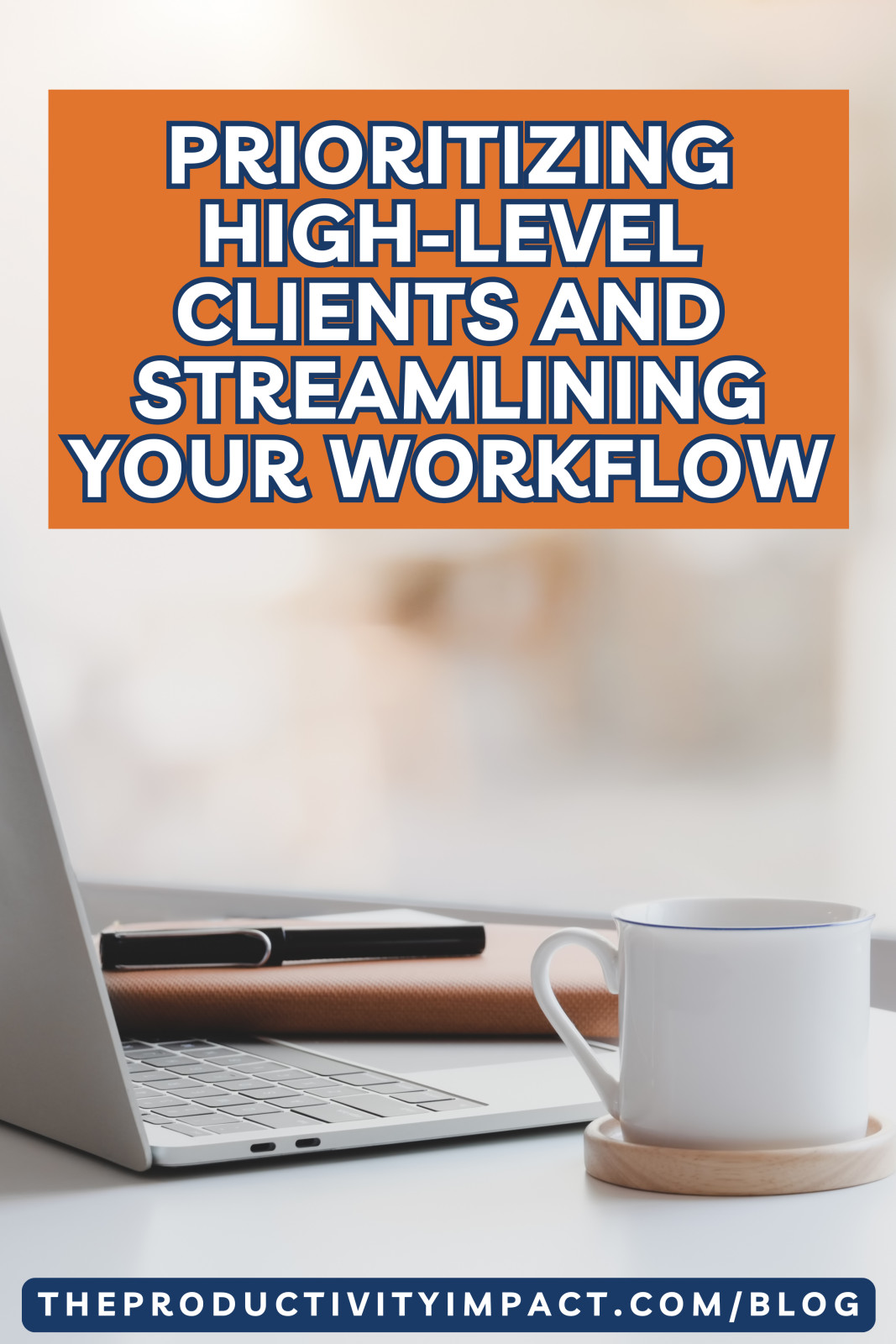
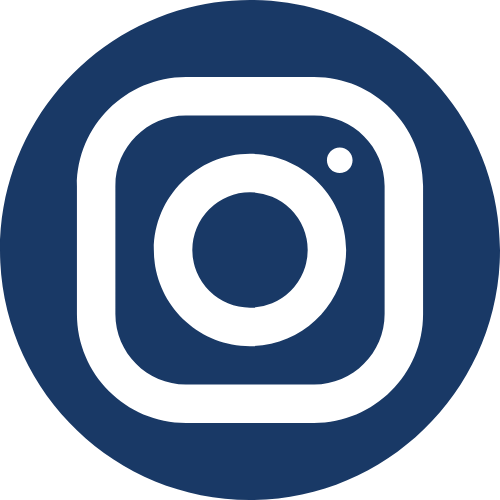




0 Comments